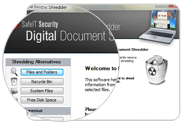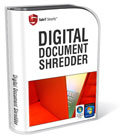Product information
Digital Document Shredder
- a File Shredder for professionals
Now is the time to take control over the information that is left behind on your computer!
Did you know that all of the information and files that you once had saved on your computer, remain on your computer, even after you think you have deleted them? If you shred your sensitive papers, you need to shred selected digital files. This certified and awarded file shredding software will be a natural part of your daily digital life for all your file shredding needs. Easy to install and use. Support and free upgrades included in your subscription.
 Download 30 day demo
Download 30 day demo
 Get quote for organizational licensing >>
Get quote for organizational licensing >>
- One year subscription that includes support and full
upgrades.

Read more>>
Main Features

- Select a file to be shredded by using a simple right click or browse for a file or folder.
- Previous versions automatically saved and hidden by Windows 7 and Vista can be detected and removed forever
- Choose to shred everything in your recycle bin with an easy click.
- Drag and drop files to your "shredding bin" on the desktop. They will be instantly shredded.
- Shred all your temporary files left behind on your computer.
- Use the "Shred all free space guide" to clean your computer from all old deleted files and folders that are still stored on your drives. You can not see them but you can easily recreate them!
- The software includes qualitative reporting as an option, if you need to document that sensitive client files have been permanently removed for example.
The SafeIT Digital Document Shredder allows you to completely remove selected stored information on your hard drive and other memories. When you delete a file, empty your Recycle Bin or even format your hard disk, the information is NOT removed from your computer. These commands only alter the structure of the drive, leaving most of the data intact and recoverable with software tools easily available. This means that someone else can recreate the files that you think you have already deleted. The only true way to permanently remove unwanted files and data is to use file shredding software. File shredding utilizes an advanced algorithm technique of overwriting your files multiple times so that the information contained in them is no longer readable, thus destroying the original data forever.
The shredding technology used in this product suite supports both The Department of Defence (DoD) shredding algorithm, using 7 rounds of overwriting, as well as all other leading standards in the market today.
The software is user friendly, easy to install software that allows you to permanently remove any kind of digital sensitive information from your computer such as word documents, excel files, powerpoints, music files, videos, photos and more.
The SafeIT Shredding Technology is based on well known standards and approved algorithms for complete data removal. The program has support for the following overwriting algorithm:
- HMG Infosec Standard 5, The Baseline Standard
- HMG Infosec Standard 5, The Enhanced Standard
- Peter Gutmann's algorithm
- U.S.Department of Defense Sanitizing (DOD 5220.22-M)
- Bruce Schneier's algorithm
- Navy Staff Office Publication (NAVSO P-5239-26) for RLL
- The National Computer Security Center(NCSC-TG-025)
- Air Force System Security Instruction 5020 (AFSSI-5020)
- US Army AR380-19
- German Standard VSITR
- OPNAVINST 5239.1A
- National Security Agency (NSA/CSS Manual 130-1) – for magnetic storage only.
- U.S.Department of Defense Sanitizing (DoD 5220.22-M ECE)
System requirements Languages

- Microsoft Windows 8, 7, VISTA, or XP
- 15 MB free disk space
- 10 MB free RAM
- English
- German
- Swedish
- French
- Chinese